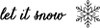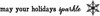12/30/2013
Holiday Park
I am not quite ready to say good-bye to snow and the holidays. The card I prepared for you today is more of a winter card with a skosh of holiday with a small poinsettia.
Supplies you will need:
902 Small Blooming Poinsettia
893 Village Lamp Post
859 Walking Cat - small
872 Curious Cat
891 Madison Park Bench
961 Trailing Vine
901 Viva Tree
909 Birthday Candles
945 Woodland Fawn (scarf only)
Adhesives
Snow (glitter, flocking, etc.)
Chalk ink
Q-tips
Cardstock
I created this as a 5 1/2" x 5 1/2" card. The white cardstock is slightly pearlized so it shines like snow. I hand cut a couple of snow drifts to create depth in the scene.
Despite having a large number of die cuts to make it was quite simple to put together. I cut the snow drifts first and gently placed them on the card so that I could slide the tree behind them and be sure I was happy with positioning. Then I built the rest of the scene.
I put the scarf from the deer die on the cat and folded it behind the cat to shorten it a bit.
The candles die provided the candles that I used in the street lamp.
Once the scene was completely put together I used the q-tip in the white chalk ink to create snow in the sky. Then I used a glue pen and added the flocking to the lamppost and the bench. I trimmed a few branches to make it look a bit more sparse for winter then applied the flocking to it.
To finish a windswept snow look, I took a sponge and sponged the chalk white ink to the top corners of the sky area.
Here is a shot of the card prior to adding the snow and flocking if you prefer a simplier design. I used the LET IT SNOW greeting inside the card but it could easily be used as a banner greeting and affixed to the front of the card.
Look for fun new dies and stamps from Poppystamps in 2014!
Until then, I wish you and your family a Happy New Year (einen guten Rutsch).